As photographers, we invest countless hours perfecting our craft, from learning our gear to exploring stunning landscapes, and meticulously editing our photos. However, while we often discuss the light on the landscape, one critical yet often overlooked aspect is the lighting in our workspaces. It’s not just about seeing clearly—it’s about ensuring color accuracy during photo processing and reducing eye strain during those long editing sessions. This is something I’ve discussed in my article, “How to Setup Your Photography Office for Post-Processing“. So, when BenQ reached out asking me to review their ScreenBar Halo light, I knew it was worth exploring. Having relied on BenQ monitors for years, I’ve come to appreciate their quality, design, and functionality—not to mention their impressive longevity.
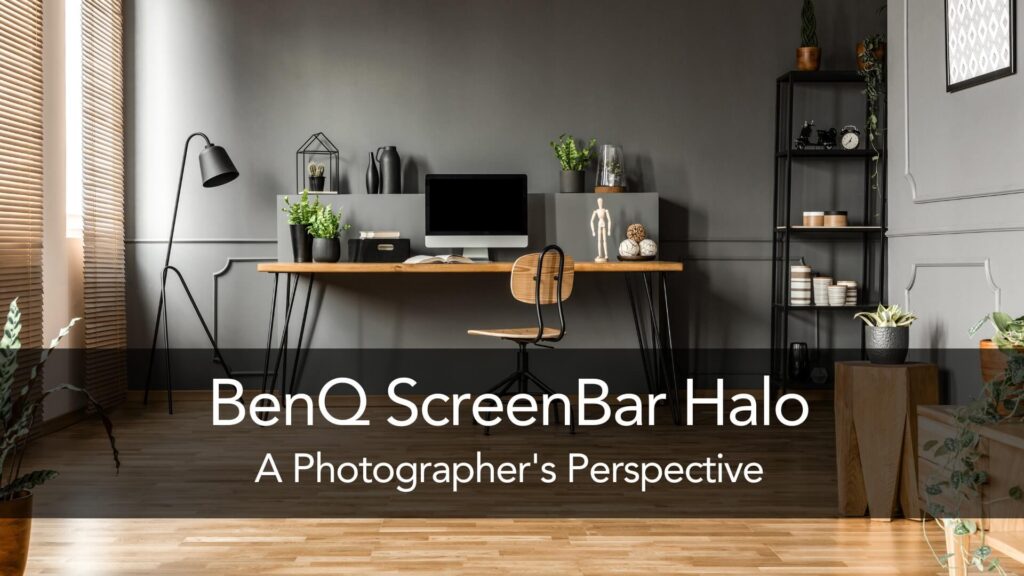
What is the BenQ ScreenBar Halo?
It’s a sleek bar light that sits atop of your computer monitor designed to elevate your workspace to reduce eye strain and screen fatigue, and helping photographers edit more consistently. In this comprehensive review, I’ll delve into my first impressions, thoughts on the necessity of a dedicated monitor light, and how the BenQ ScreenBar Halo can help your editing workflow and photography.

First Impressions: Unboxing & Setup Experience
The BenQ ScreenBar Halo arrived in thoughtfully and beautifully designed packaging. While packaging might not be important to everyone, it’s pleasant to receive a product in such carefully designed packaging. The light bar itself is a matte metallic grey, exuding a sophisticated aesthetic that complements modern workspaces perfectly.
What’s in the box? Inside, you’ll find the light bar, wireless controller, three AAA batteries, curved monitor accessory, a pad for ultra-slim monitors, user manual, and warranty, all neatly organized. This attention to detail reflects BenQ’s commitment to delivering a complete and user-friendly setup. I’m always worried about how long it will take me to set up something new and learn how to use it, but honestly, this was just minutes.
Setting up the ScreenBar Halo is straightforward and requires minimal effort. Simply attach it securely to the top of your monitor using their patented clamp or the curved monitor adapter. Rather than a clip, the counterweight mechanism ensures the light bar stays firmly put without damaging the monitor.
Next, plug the ScreenBar Halo into any available USB port on your computer or monitor for power. The almost 5-foot USB cable (150 cm/59 inches) provides ample length for flexibility in setup, ensuring it reaches your preferred USB port without strain. Then, you’re good to press the center button on the wireless controller to turn it on and customize your settings.
How the BenQ ScreenBar Halo Helps Photographers
As photographers, we know that lighting in your office environment is important. The lighting in my office is already good, so I wasn’t sure if I was would find much benefit for myself. However, I have to say that this was one of those things I didn’t know I needed. It has made quite a difference in my experience editing photos. The BenQ ScreenBar Halo goes beyond mere illumination – it’s a tool tailored for photographers who demand precision and consistency in their editing process.

1. Provides Proper Lighting Temperature for Editing Photos & Printing
Maintaining a consistent lighting temperature in your office or room is crucial for achieving accurate color representation and visual clarity for your photos. Different lighting temperatures can alter how colors appear on your monitor. This affects your ability to make informed editing decisions and keeps your printing consistent. Most photographers recommend keeping your lighting between 5000K and 6500K. The ScreenBar Halo addresses this need by offering a color temperature range from 2700K to 6500K for the light bar. This makes it easy to match the monitor light’s color temperature to your monitor’s settings for accurate and consistent colors.
2. Ensures Color Accuracy
The ScreenBar Halo’s asymmetrical optical design minimizes screen glare and optimizes light distribution, eliminating shadows and ensuring uniform illumination across your workspace. This is particularly advantageous for photographers working with high-resolution monitors, where clarity and detail are paramount.
Additionally, it has a Color Rendering Index (CRI) greater than 95, which means that the light source makes colors appear very close to how they would look under natural sunlight. This provides excellent color accuracy and makes your photos look more vibrant and true to life.
Consider the scenario of editing a series of landscape photographs or a gallery of images that will be displayed together. Maintaining consistent lighting conditions is essential for accurate color representation across all the details. You want to accurately be able to reflect how the light impacts the colors of the tree leaves, sand dunes, or colors in the sunset. The ScreenBar Halo’s customizable light modes and adjustable brightness settings enable you to create an ideal editing environment tailored to the specific demands of nature photography with unparalleled precision.
Side note: This assumes that you are regularly calibrating your monitor as well to ensure color accuracy in your monitor.
3. Reduces Eye Strain & Fatigue
Prolonged sessions in front of your computer are not the only thing that cause eye strain and fatigue. Things like screen glare and reflections on your monitor as well as inadequate lighting contribute significantly. To me, this is one of the areas where a BenQ monitor and the light bar literally and figuratively shine. The ScreenBar Halo produces a uniform and glare-free light on my monitor creating a comfortable and productive work environment.
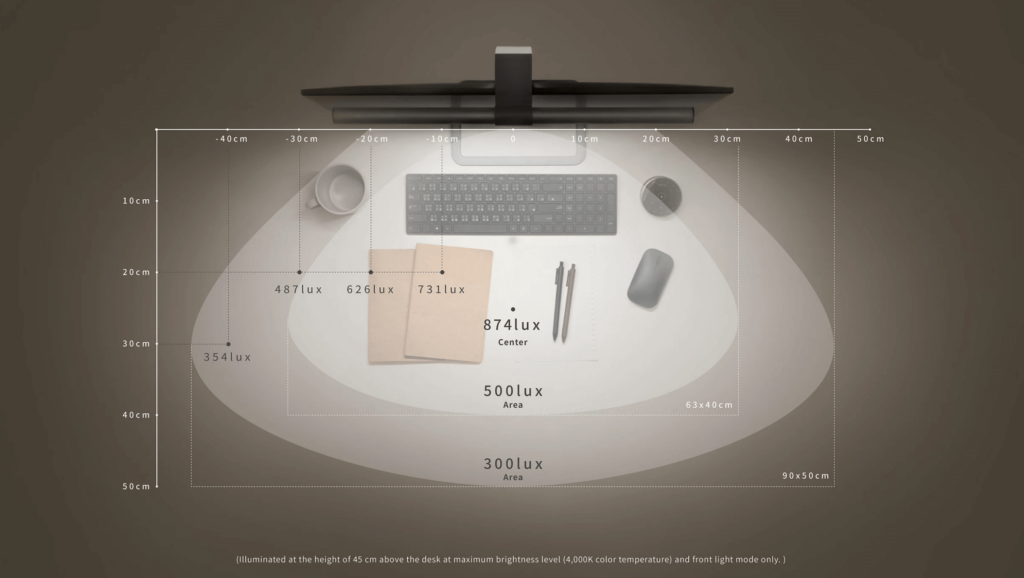
4. Auto-Adjusts to Changes in Ambient Light Conditions
The built-in ambient sensor is a standout feature, automatically adjusting brightness based on ambient conditions. This smart lighting solution integrates seamlessly into different workspace environments, adapting to your needs effortlessly. For example, if you have any window light coming into your office, the ambient light will change as the day progresses. The ScreenBar Halo adapts accordingly, ensuring your editing environment around your monitor remains consistent. Again, this is something you didn’t know you needed until you experience it. To me, this showcases BenQ’s commitment to intuitive and intelligent lighting solutions.
5. Save Lighting Presets With a Touch of a Button
One of my favorite features of the ScreenBar Halo is its wireless controller. Featuring intuitive touch controls, the wireless controller facilitates effortless adjustment of color temperature and brightness settings. With a simple touch or dial rotation, you can personalize your lighting to match your specific needs.

Plus, it has the ability to store preferred lighting presets ensures convenience and consistency, allowing you to instantly recall and activate your preferred lighting configurations for different tasks or lighting environments. This is great because I prefer cooler lighting around 5000K when I’m processing and proofing my photos, but I like warming up the lighting if I’m having a writing sessions or working through my emails.
Plus, you can choose from three distinct lighting modes: front light, back Halo light, or a combination of both – to tailor lighting to specific tasks or preferences. Whether you need focused light for detailed work, ambient backlighting for a softer glow, or a combination for balanced illumination, the ScreenBar Halo has you covered. For instance, the front light is perfect for focused editing, while the backlight provides ambient lighting that reduces contrast between your monitor and surrounding space, making it easier on your eyes during long editing sessions or for non-editing work.
What’s Missing
While BenQ provides everything you need to fit the various monitor types, they only offer the webcam accessory separately for an additional $20 (US). Since so many would probably need or benefit from this webcam accessory, it would be nice if this was simply included in the initial purchase.
Key Technical Specs
- Dimensions: 45.8 cm x 9.5 cm x 9.2 cm (18.0 inches x 3.7 inches x 3.6 inches)
- Light Output: Up to 800 lumens
- Color Temperature Range: 2700K to 6500K
- Weight: 0.57 kg (1.26 pounds)
- USB Cable Length: 150 cm (59 inches)
- Color Rendering Index: Ra ≥ 95
- Monitor Compatibility (thickness): Flat : 0.7cm – 6cm (0.3”- 2.4”) / Curved : 1.6 – 3.8cm (0.6″ – 1.5″)
Final Thoughts
The BenQ ScreenBar Halo is undoubtedly a bonus item for many photographers, especially those just starting out. I remember how long it took me to save up and invest in all the necessary camera gear when I was getting started. However, once you dive deeper into post-processing or if your job requires you to spend hours a day in front of a monitor, this light bar becomes a solid investment. Beyond the ergonomic benefits, creating a consistently lit environment for your editing sessions is crucial. Of course, I still regularly calibrate my monitor, as that remains paramount for achieving color accuracy and consistency. But the ScreenBar Halo has become a tool I’ve come to genuinely appreciate and love.
+ show Comments
- Hide Comments
add a comment